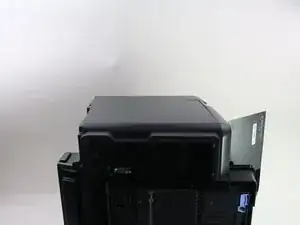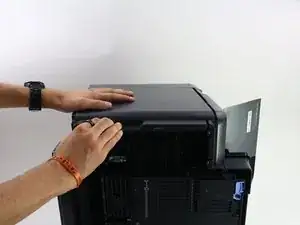Introduction
If your HP Officejet Pro 8625 is having trouble turning on, you can replace the motherboard using this guide. You will need a TR9 Torx screwdriver for each screw in this guide. The steps are not very difficult but be careful when removing the connectors.
Tools
-
-
Pull down the front panel to expose the screws on the front.
-
Remove the one 11.6 mm T9 screw on the left side of the front face.
-
-
-
Remove the three 5.3 mm T9 screws from the motherboard.
-
Remove the one 6.7 mm T9 screw from the motherboard.
-
-
-
Remove the connectors from the front and sides of the motherboard by pulling straight away from the connection.
-
-
-
Lift the bottom of the motherboard and remove the connectors from the back.
-
Remove the motherboard.
-
To reassemble your device, follow these instructions in reverse order.