Introduction
After consistent use the printer speaker can stop working. This guide will go over how to change out the speaker at the front of the printer.
Tools
-
-
Open the main lid as far as it will go.
-
Use a plastic opening tool to gently pry off the hinge on the right side by pushing it to the left and off the hook.
-
Open the lid further.
-
-
-
Use a T9 torx screwdriver to remove a total of ten (10) 12mm screws from the main cover by turning the screwdriver counterclockwise.
-
-
-
Grab the base of the white ribbon cable connecting the cover to the base of the printer and pull it out.
-
-
-
Grab the intertwined red and black wires. Gently pull up and disconnect the wires from the motherboard.
-
Conclusion
To reassemble your device, follow these instructions in reverse order.

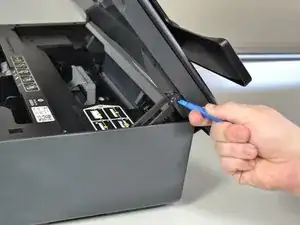
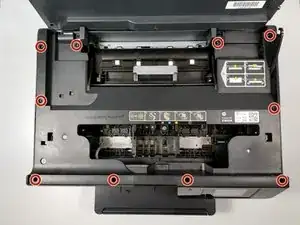

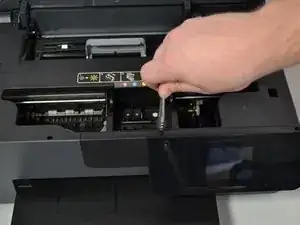

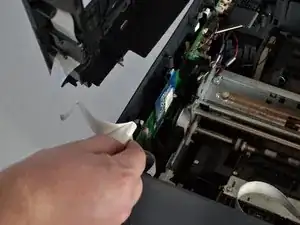

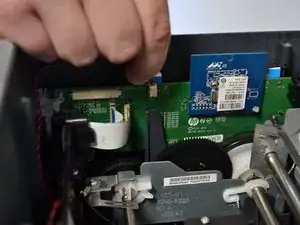

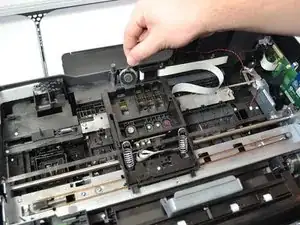

Better use the pliers (Spitzzange like this). One tip into the hole the other onto the plastic hook, then turn the pliers anticlockwise - and open it is, without any damage :-)
The trick is shown here: https://youtu.be/-PwJhT1_uAw?t=180
Michael Gasperl -