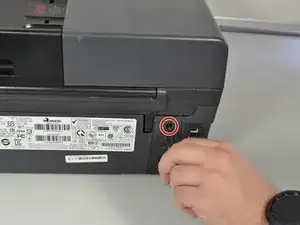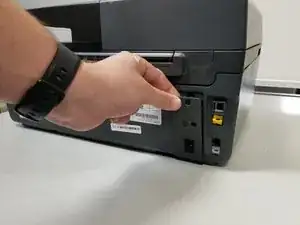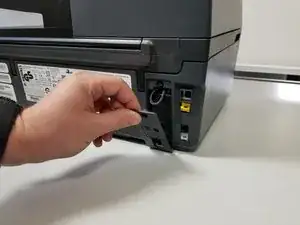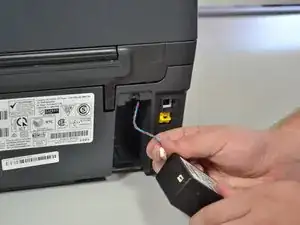Introduction
This guide will teach you how to remove the AC Power Adapter from your HP Officejet 6835 or 6830.
Tools
-
-
Use a T9 torx screwdriver to remove one (1) 10mm screw by turning it counterclockwise.
-
Grab the backplate and pull it towards you to remove it.
-
Conclusion
To reassemble your device, follow these instructions in reverse order.