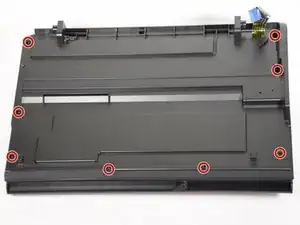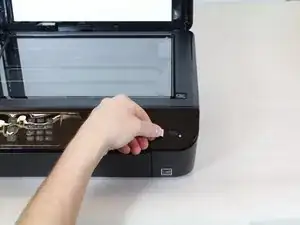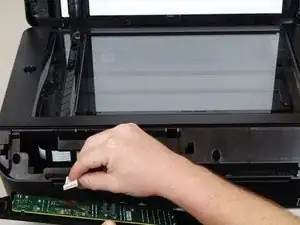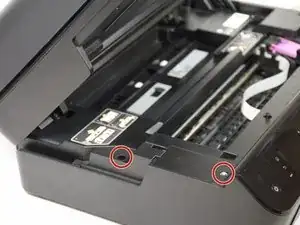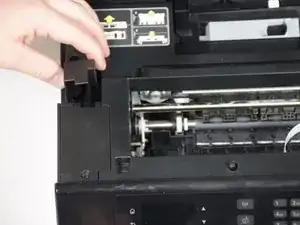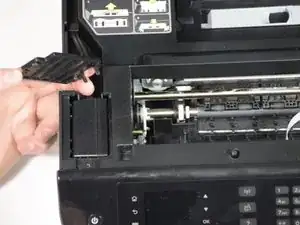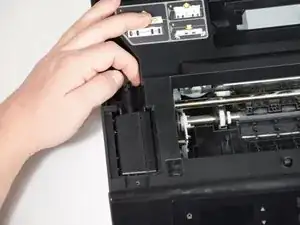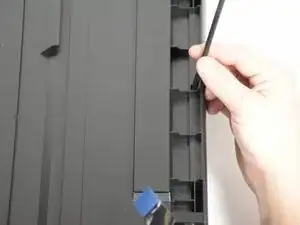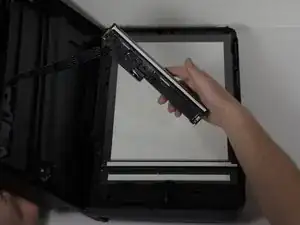Introduction
The scanner head is necessary for copying and faxing. Follow the guide to replace this crucial part.
Tools
-
-
Remove the single 12mm-T10 screw securing the front panel to the printer body.
-
Loosen the panel cover from the printer body.
-
-
-
Remove the seven 8mm screws using the Torx T6 screwdriver.
-
Remove the motherboard from the front-panel housing.
-
-
-
Start with the scanner head in place.
-
Unwind the ribbon from the track.
-
Detach ribbon completely.
-
Conclusion
To reassemble your device, follow these instructions in reverse order.