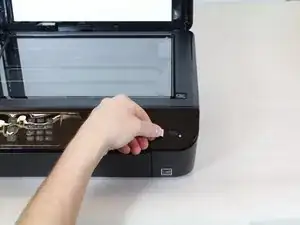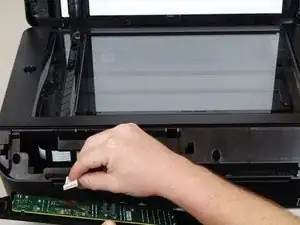Introduction
This guide will show you how to remove the LCD display.
Tools
-
-
Remove the single 12mm-T10 screw securing the front panel to the printer body.
-
Loosen the panel cover from the printer body.
-
-
-
Remove the seven 8mm screws using the Torx T6 screwdriver.
-
Remove the motherboard from the front-panel housing.
-
Conclusion
To reassemble your device, follow these instructions in reverse order.