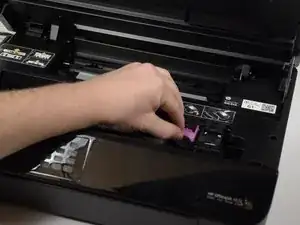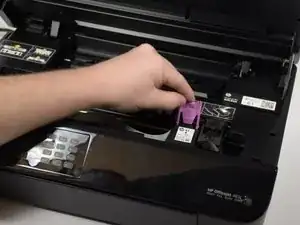Introduction
Ink cartridges dry out and run out of ink. Fortunately these cartridges are easy to replace and this guide will show you how to do that.
Conclusion
To reassemble your device, follow these instructions in reverse order.
One comment
After changing the cartridge the printer won't recognize the new cartridge.