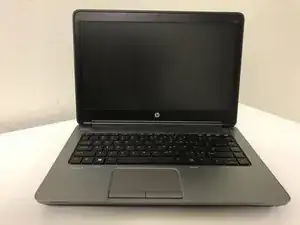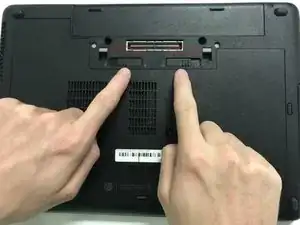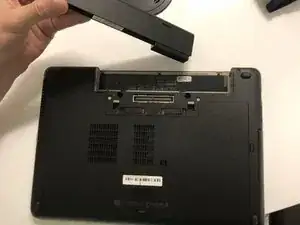Introduction
Tools
-
-
After that, slide the two switches to the indicated directions in order to remove the battery and the back cover.
-
-
-
Unlock the indicated screw in order to remove the optical drive.
-
Slide the optical drive to completely remove it from the laptop.
-
Conclusion
To reassemble your device, follow these instructions in reverse order.