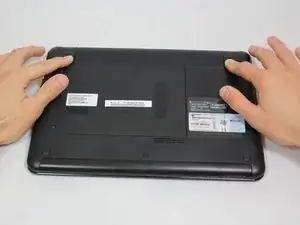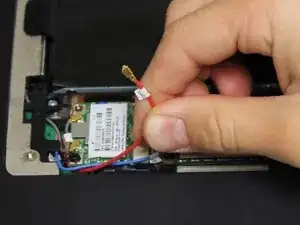Introduction
If you are having problems with internet connection, you may want to replace your wireless network card on your HP Mini 311.
Tools
-
-
Lay the laptop on a flat surface, bottom side up and slide the two battery release latches toward the outside of the case.
-
-
-
With the device still in a bottom side up position, proceed to unscrew the two 4.8mm Phillips 00 screws from the memory shield.
-
Conclusion
To reassemble your device, follow these instructions in reverse order.
One comment
I don't have red and blue wires visible, are they tucked behind something? My pcie slot is vacant. What compatible part can i put here to increase speed and/or wireless connectivity?
Samant -