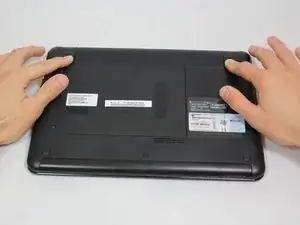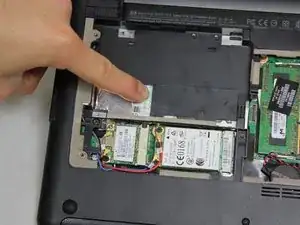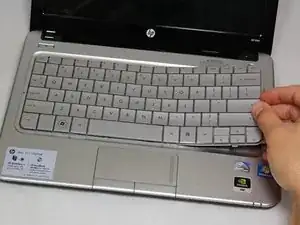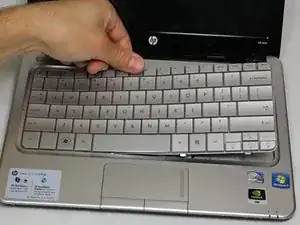Introduction
If you have experienced a malfunction with your keys or overall keyboard, you should change the entire keyboard on your HP Mini 311.
Tools
-
-
Lay the laptop on a flat surface, bottom side up and slide the two battery release latches toward the outside of the case.
-
-
-
With the device still in a bottom side up position, proceed to unscrew the two 4.8mm Phillips 00 screws from the memory shield.
-
-
-
Grab a hold of the wire connecting the hard drive and the device.
-
Pull upward, perpendicular to the surface of the laptop, releasing the connector tethering the hard drive to the motherboard.
-
-
-
Open the laptop so that the screen and front of the keyboard are both facing the ground.
-
Push on the opening on the back side of the device until the keyboard partially pops out.
-
-
-
Flip the device around and orient it so that the screen and keyboard are facing you.
-
Starting at the right side, work your way towards the left end and remove the keyboard by unhinging the latches attaching it to the base of the device.
-
-
-
Carefully pull the ribbon cable connecting the keyboard and the laptop to remove from the device.
-
To reassemble your device, follow these instructions in reverse order.