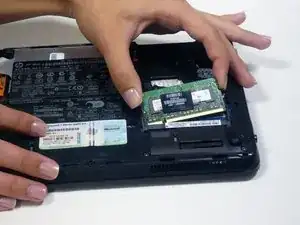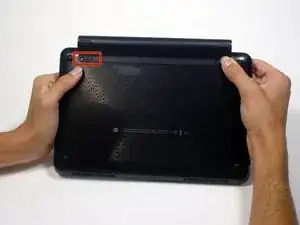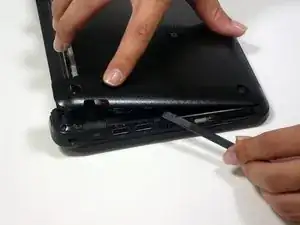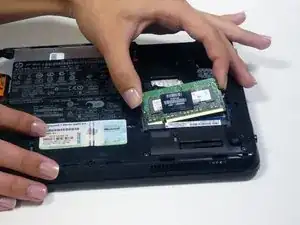Introduction
Installing new RAM (random access memory) on your netbook is quick and requires little disassembly.
Tools
Parts
-
-
Hold the netbook top-side down with the lid closed.
-
Slide the plastic battery release latches towards the lock symbols.
-
-
-
Turn the netbook to view its edge.
-
Press both orange eject buttons simultaneously, and use a spudger to pry off the back case.
-
Conclusion
To reassemble your device, follow these instructions in reverse order.
One comment
Thanks. The back case is a bit tricky to unclip; also took a bit of work to reassemble the case back on.
Max99 -