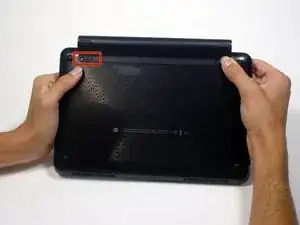Introduction
Replacing the battery in this netbook is quick and does not require any disassembly.
-
-
Hold the netbook top-side down with the lid closed.
-
Slide the plastic battery release latches towards the lock symbols.
-
Conclusion
To reassemble your device, follow these instructions in reverse order.