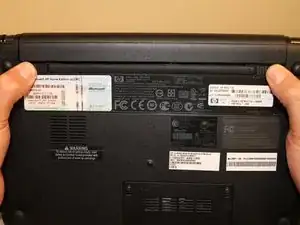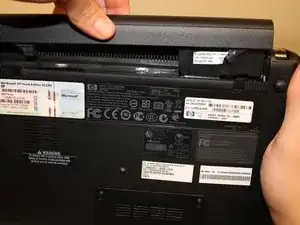Introduction
The 3-Cell Lithium-Ion battery for the HP Mini 110 is attached to the bottom, rear edge of the netbook. Temporarily removing the battery is the first step in any disassembly procedure because it reduces the likelihood of electric shock and damage to the internal components.
-
-
Power-off the netbook fully before attempting to remove the battery.
-
Flip your netbook upside down, and locate the sliding tabs near the battery.
-
Slide both tabs inward so that the battery visibly moves away from the case of the computer.
-
Release the tabs and pull the battery out.
-
Conclusion
To install a new battery or re-install the one you removed, simply press it into the slot until both tabs snap back to their outward-most position