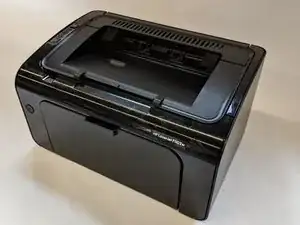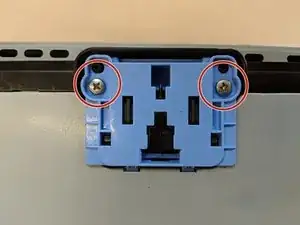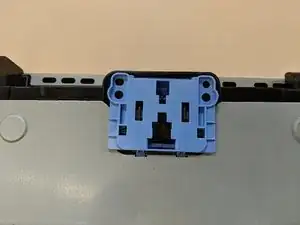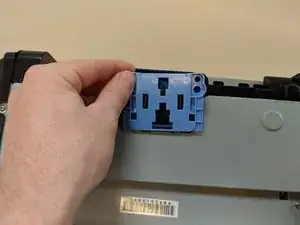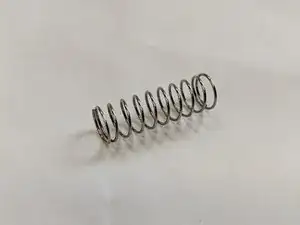Introduction
These steps will show how to replace the paper feeding housing and the spring from the housing.
Tools
Conclusion
To reassemble your device, follow these instructions in reverse order.
One comment
Where do I get a new spring?
Thank you.
cyberls@rcn.com