Introduction
These steps will show how to replace the power plug from the printer. This guide may be used if the prongs of the plug are broken or if a new power supply is needed all together.
Tools
-
-
Flip printer on it's back. Using the plastic spudger, pry off front panel. There will be two main points to focus as shown.
-
-
-
Use the plastic spudger to remove the side panel. There are three main prying points as shown.
-
-
-
Apply pressure using spudger on top of the power plug to release it from metal housing. While doing that pull the power plug out.
-
Conclusion
To reassemble your device, follow these instructions in reverse order.
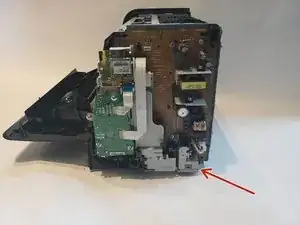

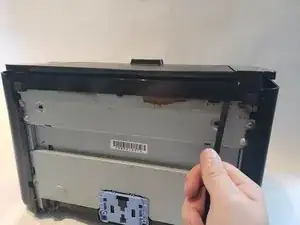
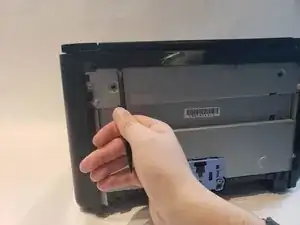
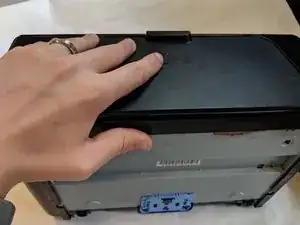


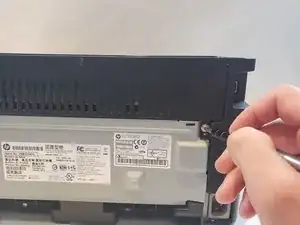


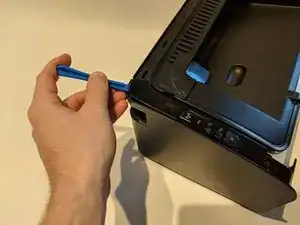

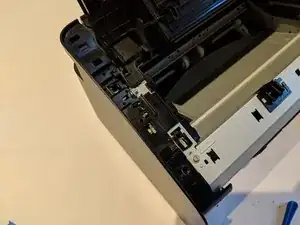
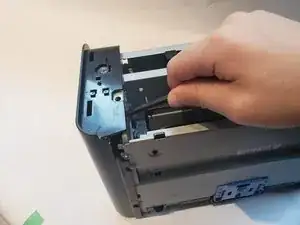
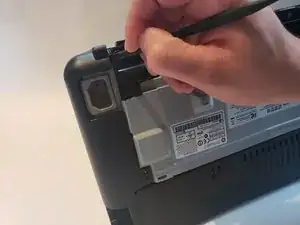
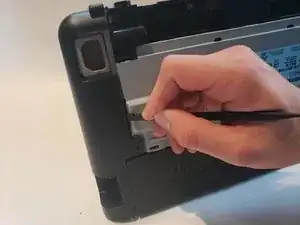


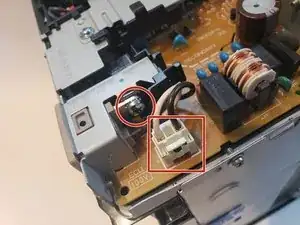


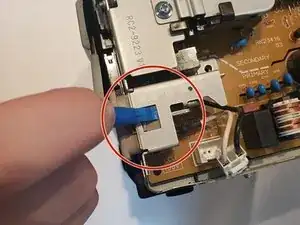
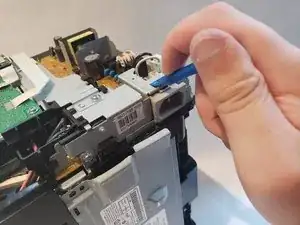

my two main points were precisely under the rubber feet, they were surprisingly difficulty to dislodge.
Peter Taffs -