Introduction
These steps will show how to replace the drive belt from the printer. This guide may be used if the rollers of your printer are working incorrectly. The drive belt gears are very specific in fit and position so take a good look at their locations before removing them.
Tools
-
-
Flip printer on it's back. Using the plastic spudger, pry off front panel. There will be two main points to focus as shown.
-
-
-
Use the plastic spudger to remove the side panel. There are three main prying points as shown.
-
-
-
With a #1 Phillips screwdriver remove only the top Phillips 60mm screw.
-
With the spudger pry the side panel off. There will be four flanges to unhitch.
-
-
-
With side panel removed, there will be four Phillips 60mm screws to unscrew using a #1 Phillips screwdriver.
-
-
-
With the #1 Phillips screwdriver remove the 60mm Phillips screw holding the belt tension-er.
-
With the screw removed, pull tension-er out.
-
Use tweezers to remove the loose drive belt.
-
To reassemble your device, follow these instructions in reverse order.
One comment
the tight side panel clips make this a difficult procedure, so take care both disassembling and assembling, for example make sure the power button is aligned with the level components behind before you push to clip the front home, as misalignment can break or dislocate internal parts.
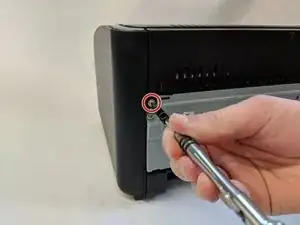

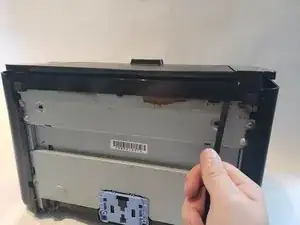
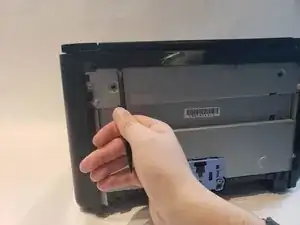
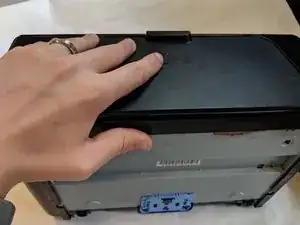


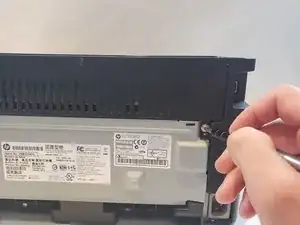


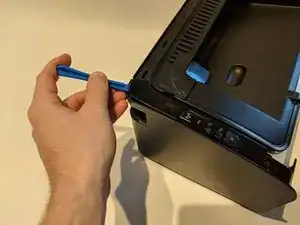

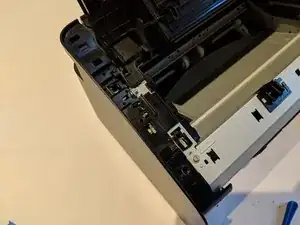
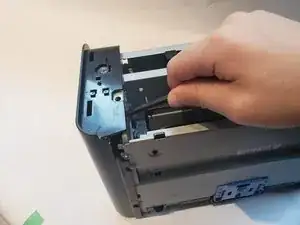
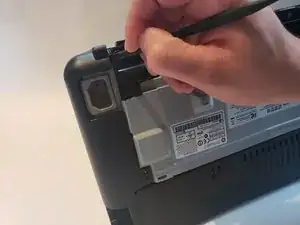
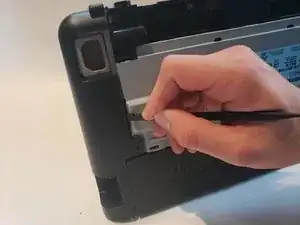


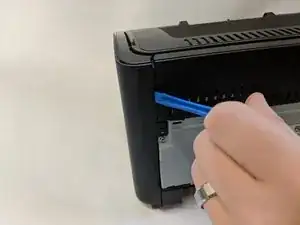

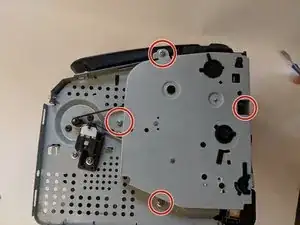





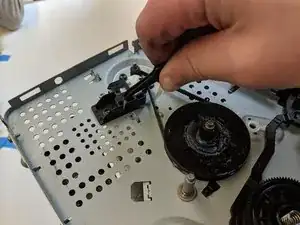

my two main points were precisely under the rubber feet, they were surprisingly difficulty to dislodge.
Peter Taffs -