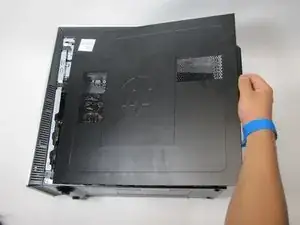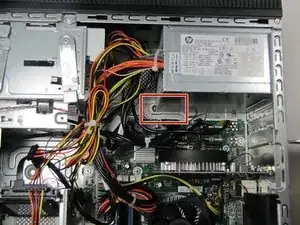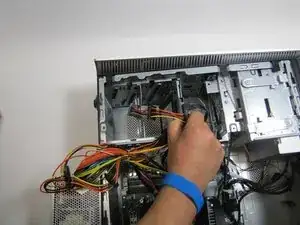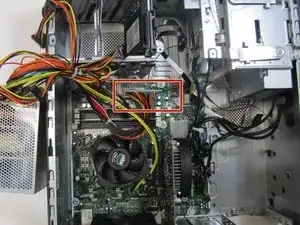Introduction
If your are having problems turning on the computer your power supply might be at fault. If you need to replace it you will need to remove the side panel, disconnect and dismount the power supply.
Tools
-
-
Make sure that you are wearing your anti-static wristband. This will prevent damaging any internal parts with any built up static electricity.
-
Unscrew the 10.5mm screw on the left of the desktop using your hand.
-
-
-
Remove the side panel by sliding it towards the back of the desktop and pulling up on it as shown.
-
-
-
Undo the clasp which holds the power supply in place by pushing down on it.
-
Pull out the power supply up and towards you.
-
Conclusion
To reassemble your device, follow these instructions in reverse order.