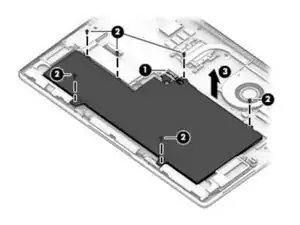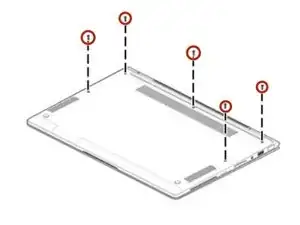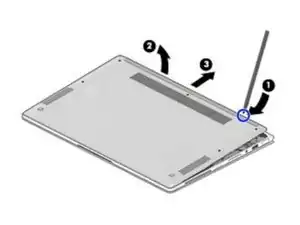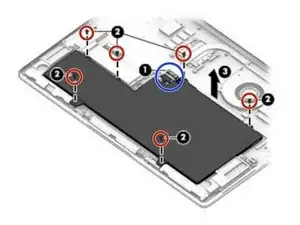Introduction
How to remove the battery of a HP Elitebook x360 1030 G2 laptop. The images and information in this guide were taken from this computer's service manual.
Tools
Parts
-
-
Turn off the computer. If you are unsure whether the computer is off or in Hibernation, turn the computer on, and then shut it down through the operating system.
-
Disconnect the power from the computer by unplugging the power cord from the computer.
-
Disconnect all external devices from the computer.
-
-
-
Remove the five Torx-4 T4M2.0×7.4 shoulder screws that secure the bottom cover to the computer.
-
Use a spudger to separate the rear edge of the bottom cover and the keyboard/top cover.
-
Remove the bottom cover by sliding it up and back at an angle.
-
-
-
Disconnect the battery cable from the system board.
-
Remove the six Phillips PM2.0×5.3 screws that secure the battery to the keyboard/top cover.
-
Remove the battery.
-
To replace the battery & reassemble your device, follow these instructions in reverse order.