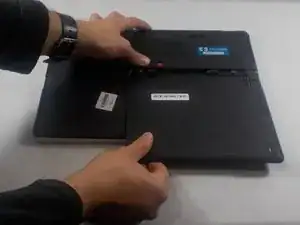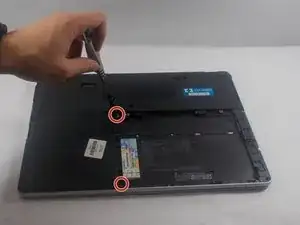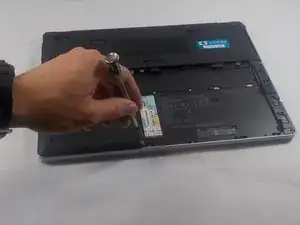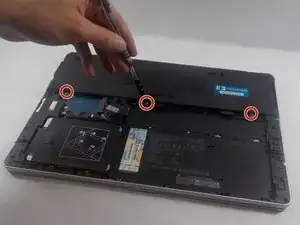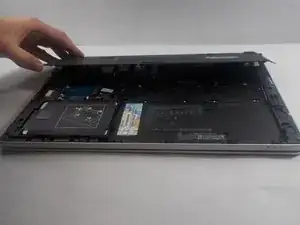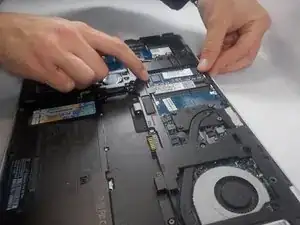Introduction
RAM, or random access memory, is short-term storage for your HP Elitebook Folio 9470m. RAM is used by your processor for immediate use as-needed, unlike long-term files written to a hard disk drive. If your computer has slowed considerably or you’re looking for a boost, replacing/upgrading the RAM is a fairly simple and inexpensive first step. The HP Elitebook Folio 9470m laptop comes standard with 16GB of RAM and can be upgraded to a maximum of 16GB with its two (DDR3) slots.
Tools
-
-
Remove the three Phillips screws from the back plate. Pull slightly up and out to remove the plate.
-
-
-
Gently push out the small tabs on either side.
-
The RAM should pop up and easily be taken out from there.
-
To reassemble your device, follow these instructions in reverse order.
One comment
There are 2 black Philips screws more you have to loose, before you can open the back plate. One on the left side (near wifi card), and on right side.