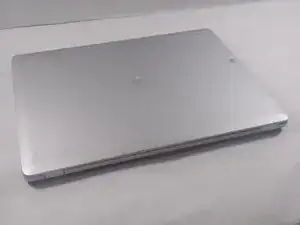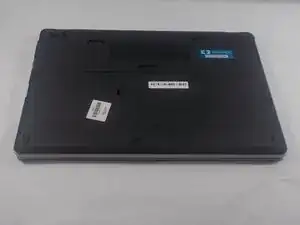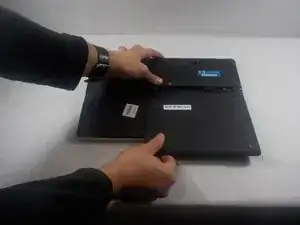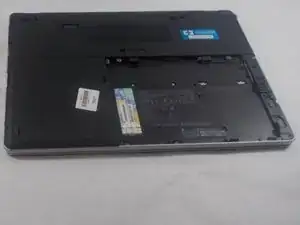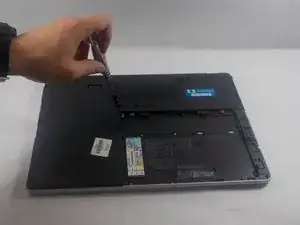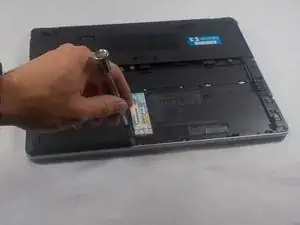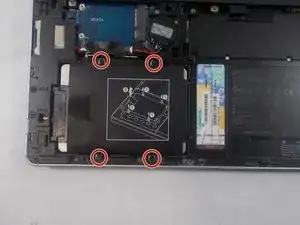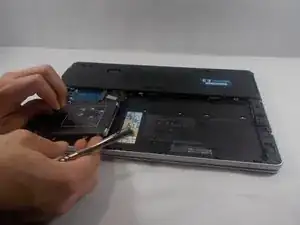Introduction
This guide will teach you how to replace a full or faulty hard drive on your HP Elitebook Folio 9470m.
The hard drive is the storage of your device; a faulty hard drive could cause crashes, long load times, excessive noise, and even loss of files.
Hard drives are very sensitive to sudden impacts, any impact could cause scratches on the disk inside the hard drive causing data loss.
Be sure if you have any important files on the hard drive to back them up before beginning the replacement. Make sure that the device is off and disconnected from any external power source before beginning.
Tools
Parts
To reassemble your device, follow these instructions in reverse order.
2 comments
Pls I have lost my battery can u help me get another one for my lap please
Hw much will it cost
A bit late to the Party but you can find the battery on the main-site of the HP Elitebook Folio 9470m under the section «Parts»