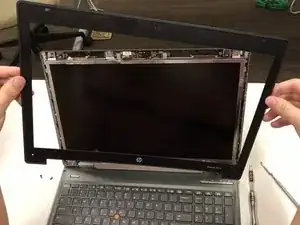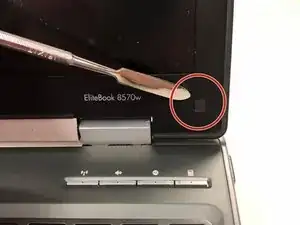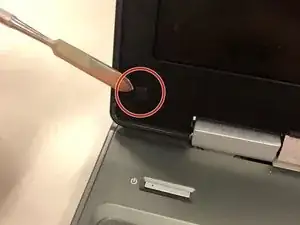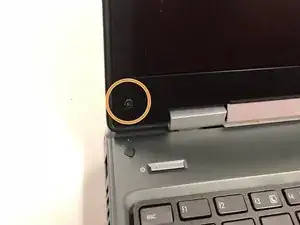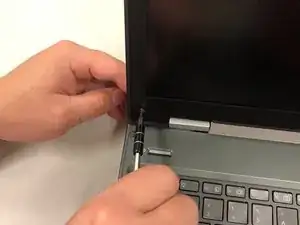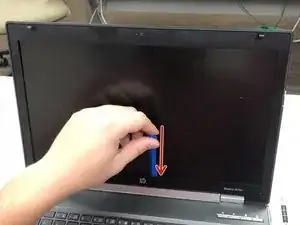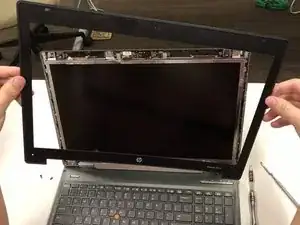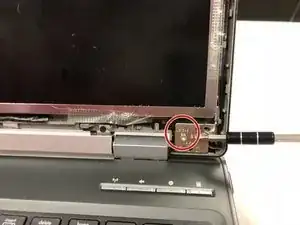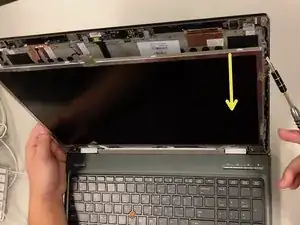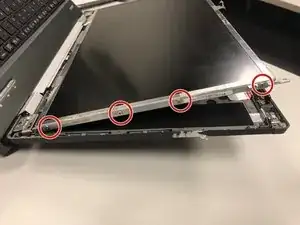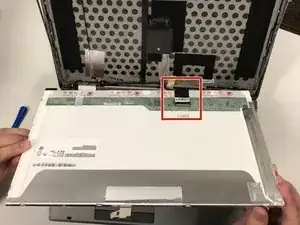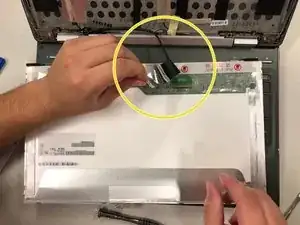Introduction
This replacement guide will show you how to disconnect the display from your HP EliteBook 8570w. It consists of 7 moderately difficult steps that should guide you successfully.
Tools
-
-
With the computer opened, locate the square buttons on both bottom corners of the display.
-
Using a tool or finger, wedge the squares off revealing a screw on each corner.
-
-
-
Use an opening tool or spudger to peel back the outer rim of the display.
-
Continue to peel back the entire rim.
-
-
-
Now locate the two screws on each side at the bottom of the display.
-
TOP screw: unscrew partially.
-
BOTTOM screw: completely unscrew and set to the side.
-
Complete on both sides of display.
-
Carefully separate the display from the top cover.
-
-
-
Use a Phillips #00 screwdriver to unscrew all four 0.8 mm screws from the left side of the display frame. Repeat for the right side.
-
Push the metal plates/rods that were attached to the display towards the top cover.
-
The display should be completely free of the top cover and able to lay flat on the keyboard (refer to photo #2).
-
-
-
With the display laying on the keyboard, locate the black square panel marked in the photo.
-
Grab the side marked in photo #2 and pull it towards you peeling off the surrounding tape and releasing it from the actual display board.
-
This will then remove the connection between the display and the top cover.
-
To reassemble your device, follow these instructions in reverse order.
2 comments
this guide is really bad, dangerous and should be removed !
at step 3 you crack and kill the existing display. If it was still somewhat working before now you are assured it is completely dead !
agreed, step 3 should use the opening tool on a top corner of the bezel, not against the screen. you just screwed up the screen if it worked at all