Introduction
Use this guide if the hard drive in the HP Elitebook 8460p failed or you are looking to upgrade your hard drive with either a new spinning hard drive or a solid state hard drive. The hard drive is where all the data on your laptop is stored - including the Operating System. Before you remove the hard drive, it is strongly recommended to create a backup of all your data.
Most replacement hard drives should come with further instructions or a software tool to back up all the data on your current hard drive and transfer it to the new hard drive before installing the new hard drive.
Before opening the laptop up to replace the hard drive, ground yourself with an ESD strap to prevent electrostatic discharges from damaging or ruining other sensitive electrical components in the laptop.
To complete this guide, you will need a Phillips screw driver #0, an ESD grounding strap, and a replacement SATA hard drive in a 2.5 form factor.
Tools
Parts
-
-
On the back of the computer, slide the left switch towards the outside of the laptop until you hear a click.
-
-
-
Slide the battery away from the switches until it can be lifted away from the laptop.
-
Lift the battery away from the laptop.
-
-
-
On the back of the laptop, slide the right switch toward the outside of the laptop until you hear a click.
-
-
-
Slide the back shell of the laptop away from the switches until it can be lifted up.
-
Lift the shell straight up.
-
-
-
Using a Phillips #0 bit, unscrew the three screws that hold the hard drive assembly in place.
-
To reassemble your device, follow these instructions in reverse order.
4 comments
Thanks! This made hard drive replacement on Elitebook VERY Easy!
Awesome! So glad that it was able to help you out and keep your Elitebook running. Have a wonderful day!
Now it won't see the new HD to install to. W10 says the drive can't be used for booting and to enable it in BIOS.
Can't find where to enable it, however.
Meh. Took out battery, let sit for a while. Hit power a few times, plugged back in, and presto!
Not my favorite HP laptop.








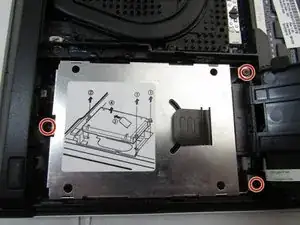




what if it does not work,what does that mean?
julia melrose -