Introduction
Blue screen, computer randomly restarts with no warning, or you wish to increase your memory than replace the RAM in your HP EliteBook 840 G1.
Tools
-
-
Slide the latch, to the right, away from the lock symbol.
-
Slide the cover away from the latch to remove it.
-
-
-
Once the cover is removed you will be able to see the battery and the two latches that hold it in place.
-
The two latches should be pulled back, one of which is spring loaded and must be held in place in order to remove the battery.
-
Conclusion
To reassemble your device, follow these instructions in reverse order.
One comment
Bonjour,
Ce tuto est clair, merci ! :)




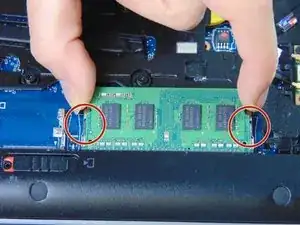
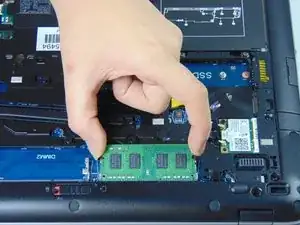
Slide to your "other left", on this screen it would be to the right, to slide open the cover
petunia8107 -
l’expression “Détachez le cache du loquet pour le retirer “ est ambigüe et source d’erreur, elle donne à penser qu’il faut retirer un “cache” qui serait sur le loquet.
Ce qu’il faut c’est détacher le cache (la grande plaque où il y a la logo bleu) de la partie fixe sur laquelle se trouve le loquet. Pour ça il faut glisser une lame fine dans la fente entre le cache et la partie fixe.
merci pour le tutoriel.
Philippe Fayolle -
Bonjour Philippe,
Vous avez bien raison ! J’ai adapté la traduction. Merci pour l’observation ! N’hésitez pas à corriger le texte la prochaine fois. Vous trouverez l’interface de traduction en cliquant sur Traduire en haut à droite de l’étape.
Bonne réparation !
Claire Miesch -