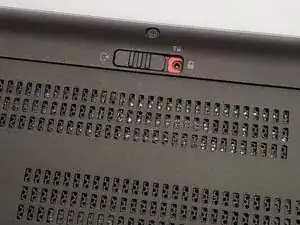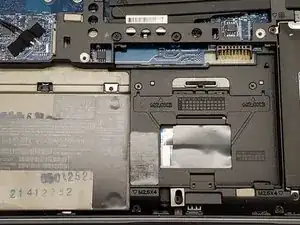Introduction
Battery life of electronic devices deteriorate over time. This guide will show you how to replace the battery of the HP Elitebook 820 G2 Battery
Conclusion
To reassemble your device, follow these instructions in reverse order.