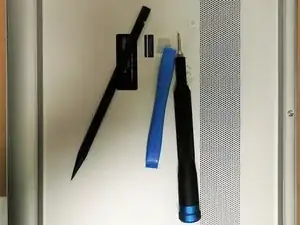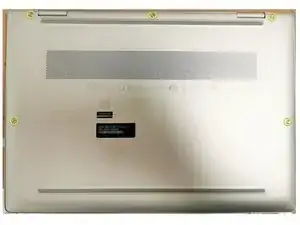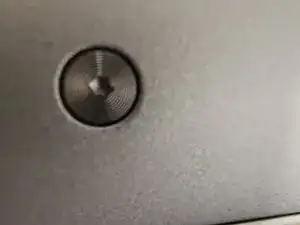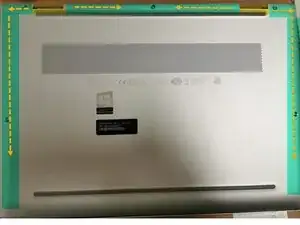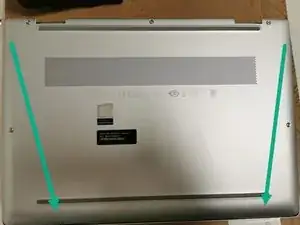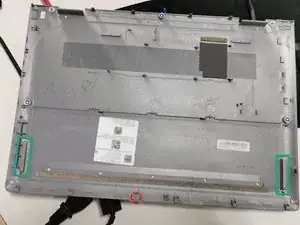Introduction
Tools
-
-
T5 bit from your IFIXIT kit.
-
iFixit's 4 mm aluminum screwdriver handle with magnetic bit socket
-
Spudger / Fixite Carbon Fiber
-
iFixit Opening Tool / Individual
-
-
-
Using the T5 bit in your driver, unscrew (5) screws. See other image for close-up view of screw head.
-
-
-
Using your pry and opening tools, start above the hinges and work in the directions indicated in the image.
-
-
-
The cover is still held in place by two magnets. Carefully pulling the cover from back to front should allow the magnets to breakfree and the cover to be completely removed.
-
You can see the two Magnet strips on the underside of the cover. Also be careful not to break the slide in tabs (one is indicated with a magnified red circle).
-
On the battery you can also see the metal strip the magnets connect.
-
To reassemble your device, follow these instructions in reverse order.