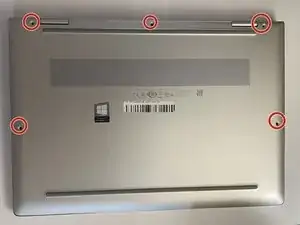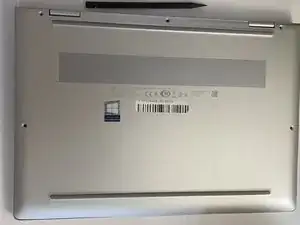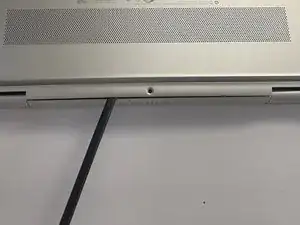Introduction
Tools
-
-
With the T5 screw-bit and screwdriver, loosen the five captive screws on the bottom of the laptop.
-
-
-
With a spudger or opening tool, pry above the computer's hinges and separate the posterior edge and sides.
-
Conclusion
To reassemble your device, follow these instructions in reverse order.