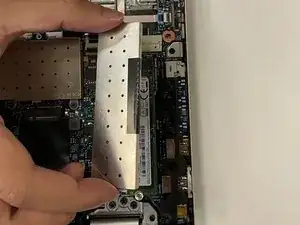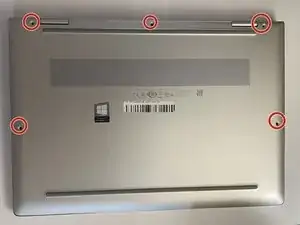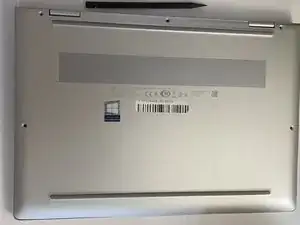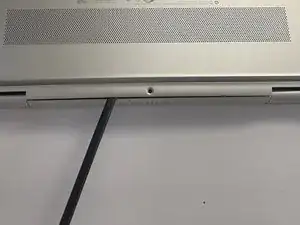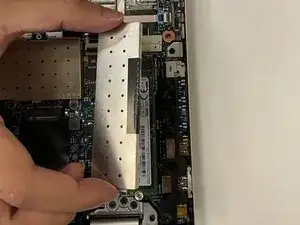Introduction
The following guide will instruct the user on the replacement of the M2 Solid State drive of an HP EliteBook x360 830 G5. This M2 Solid State Drive (SDD) is a component in internally mounted storage expansion cards.
Before starting this procedure removal of base enclosure and disconnecting the battery is required. Then the following steps need to be performed sequentially.
Be sure to power off your device and disconnect for the charger before beginning this repair.
Tools
-
-
With the T5 screw-bit and screwdriver, loosen the five captive screws on the bottom of the laptop.
-
-
-
With a spudger or opening tool, pry above the computer's hinges and separate the posterior edge and sides.
-
-
-
With the Phillips #1 screwdriver, loosen the single screw that secures the M.2 solid state drive to the system board.
-
To reassemble your device, follow these instructions in reverse order.