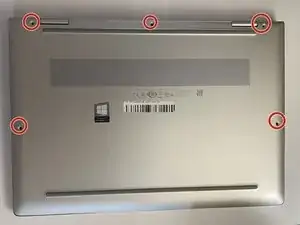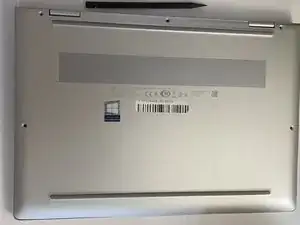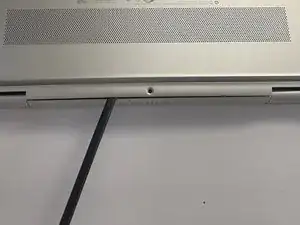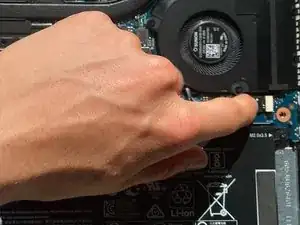Introduction
In HP EliteBook x360 830 G5 fan replacement is quite easy after opening the system. Some tools are being mentioned to address this fact. A fan assembly is used in this system to cool down the system body. It is specifically connected to the system to draw cooler air in case and expel hot air from inside.
Prior to beginning this repair, be sure to shut down the laptop and unplug the device from the charging cord.
Tools
-
-
With the T5 screw-bit and screwdriver, loosen the five captive screws on the bottom of the laptop.
-
-
-
With a spudger or opening tool, pry above the computer's hinges and separate the posterior edge and sides.
-
-
-
Using a Phillips #1 screwdriver, loosen the three screws that secure the fan to the motherboard.
-
To reassemble your device, follow these instructions in reverse order.