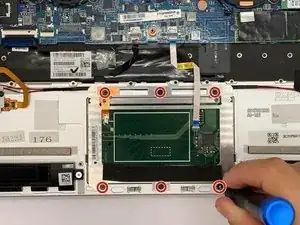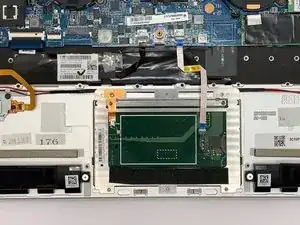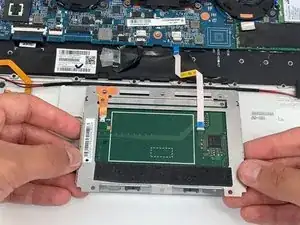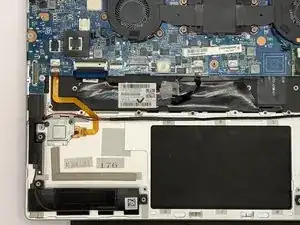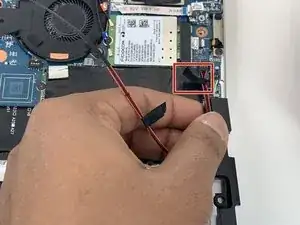Introduction
This guide is for HP EliteBook x360 1030 G3. Before you replace the speakers, try to troubleshoot the problem first. Since the speakers are directly linked to the motherboard, so you may need to update your driver and may fix the speakers. If you think troubleshooting is not working, follow this guide to replace the speakers.
Tools
-
-
Close the laptop and flip it so that the screen is on the surface of the table and the back plate is facing you.
-
Remove the 3.3 mm screw near the top of the hinge using a T5 Torx screwdriver.
-
Remove the remaining four 7.3 mm screws using the same screwdriver.
-
-
-
Separate the bottom cover from the laptop, starting from the upper corner and working your way around the edge.
-
-
-
Remove the five 3.7 mm screws that are holding the battery in place using a Phillips #00 screwdriver.
-
-
-
Carefully pull the white plastic battery connector towards you until it is removed from the port.
-
-
-
Follow the red and black wire and you will see the two wire brackets.
-
Use the spudger to slide it and push the wire out of the brackets, then take it out.
-
-
-
Remove the two 3.52 mm JIS #000 screws from the right speaker and carefully remove from its magnetic place.
-
Remove the black tape with your hand that is around wire.
-
Use the spudger to slide it and push the wire out of the brackets, then take it out.
-
-
-
Remove the black tape from the mother board with your hand.
-
Unplug the green and white wire plug gently, and the red and black wire plug gently with your hand.
-
To reassemble your device, follow these instructions in reverse order.