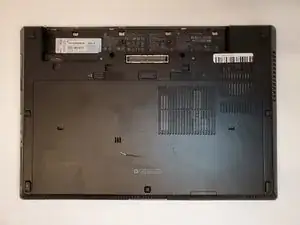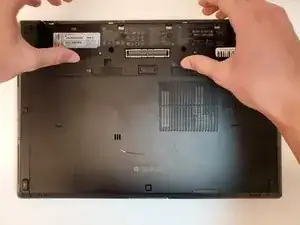Introduction
This guide will help you replace the battery in a HP EliteBook 8560w.
Keep in mind that your device should be turned off and disconnected from the power adapter.
Usually, a battery needs to be replaced when the computer doesn’t power on. However, check out our troubleshooting page to see if your issue falls into a different category.
Please follow instructions as they appear.
Conclusion
To reassemble your device, follow these instructions in reverse order.