Introduction
If your HP EliteBook 850 G3 is running slower than normal, use this guide to complete a Motherboard Replacement on your device. The Motherboard itself is a printed circuit board that allows the CPU, RAM, and all other computer hardware components to communicate with each other. When it is faulty it may cause the computer to slow down. A computer can also be slow because of issues like RAM usage limits so be sure to troubleshoot all symptoms before replacing the motherboard. Before beginning, make sure to power off your laptop completely and disconnect from any external power source. Before using this guide, feel free to check out the troubleshooting page to see if any issues can be resolved without a replacement.
Tools
-
-
Insert the iFixit opening pick underneath the plastic back of the laptop. Use force to pry back off.
-
-
-
Use a Phillips #0 screwdriver to unscrew the four captive screws located near the fan and heatsink assembly.
-
-
-
Jiggle the motherboard until the ports (ie. headphone jack) come out from the sides and you can lift it up.
-
To reassemble your device, follow these instructions in reverse order.



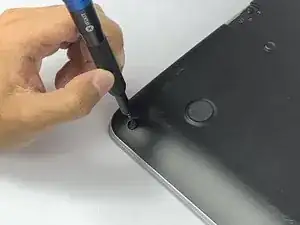




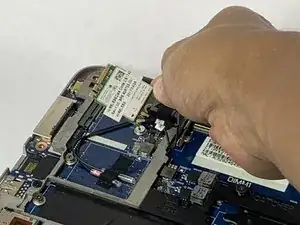
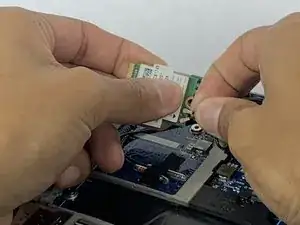
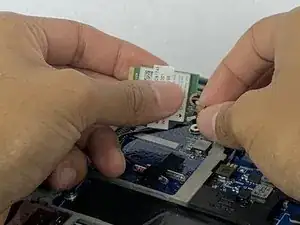





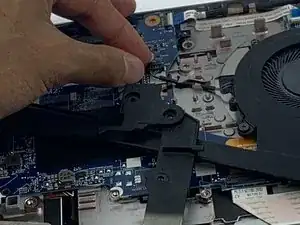
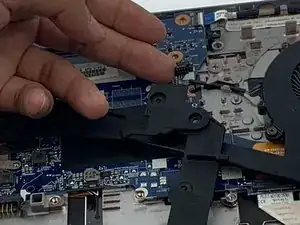




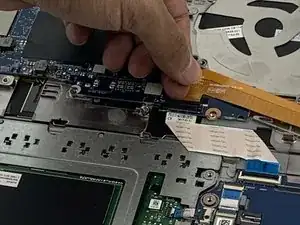
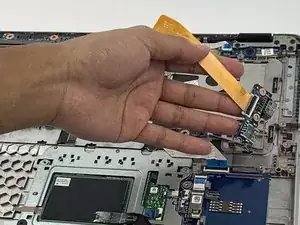
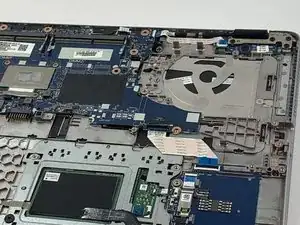


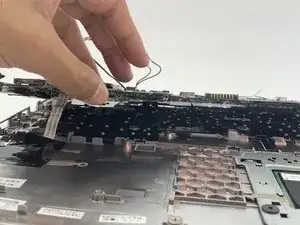

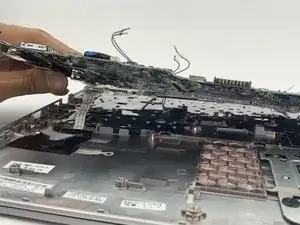
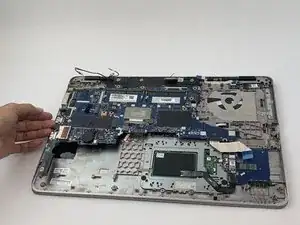


The screw on the far left middle, under the card cover, is a longer screw.
martin rodley -