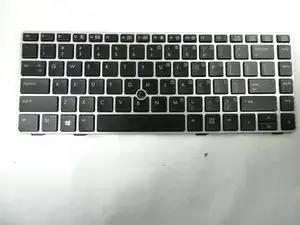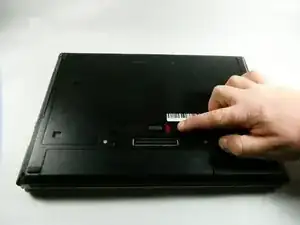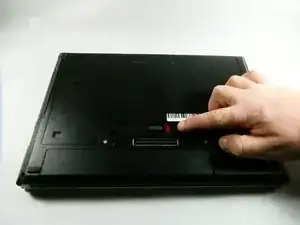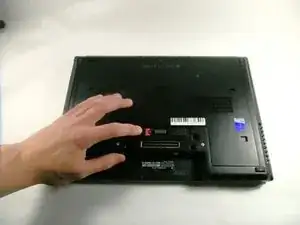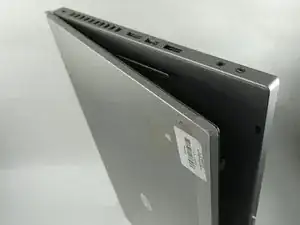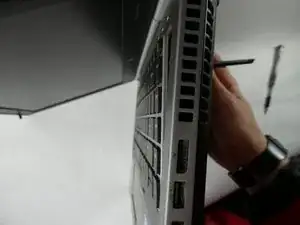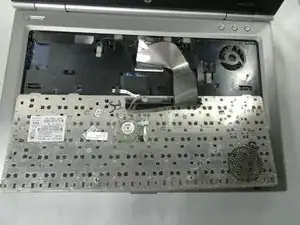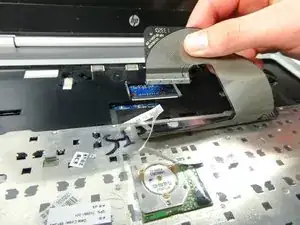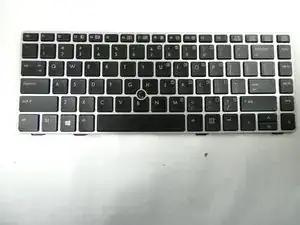Introduction
A keyboard is necessary for any computer, laptop, or even typewriter in order to operate them. It is key that the keyboard is working at the highest standard so that the HP EliteBook 8470p can be used properly. If there is an issue with the keyboard, it needs to be repaired or replaced.
This 75% form keyboard uses a QWERTY layout and has a pointing stick.
This guide requires the battery and service cover to be removed before starting.
Tools
-
-
Position the computer upside down with the opening latch facing away from you and the battery facing towards you.
-
-
-
Slide the door away from you, toward the opening latch.
-
Lift the door upwards away from the computer.
-
-
-
Loosen the three captive Phillips screws securing the keyboard to the computer with a Phillips #00 screwdriver.
-
-
-
Rest the computer on its right edge carefully so that you can open the laptop.
-
Open the laptop.
-
-
-
Insert a spudger or another small tool into the slot in the battery bay to release the keyboard.
-
Push firmly to disengage.
-
-
-
Lift the rear edge of the laptop.
-
Flip the far edge over and position the keyboard upside down on top of the touchpad.
-
-
-
Release the connector in the middle of the back of the keyboard.
-
Disconnect the pointing stick.
-
To reassemble your device, follow these instructions in reverse order.