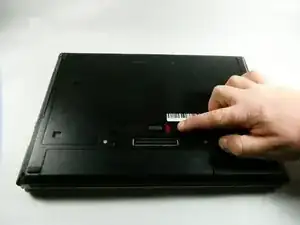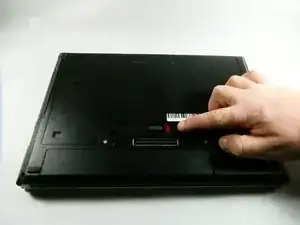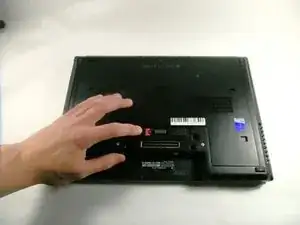Introduction
The fan in this laptop ensures that all the components are at a temperature where they can perform to the user’s standards. It is located inside the laptop in the upper left corner.
A fan that is damaged or broken could lead to overheating and a loss of performance in the laptop. Things to look for are your keyboard feeling warm, the laptop freezing for no apparent reason, and a lack of air dispersed from the laptop's exhaust ports.
This step should be completed after removing the battery and service cover from the underside of the computer.
Tools
-
-
Position the computer upside down with the opening latch facing away from you and the battery facing towards you.
-
-
-
Slide the door away from you, toward the opening latch.
-
Lift the door upwards away from the computer.
-
-
-
Remove the 5 mm Phillips #00screws to the bottom-left of the fan.
-
Remove the captive screw positioned to the top-right of the fan with a Phillips #00 screwdriver.
-
-
-
Lift the right side of the fan and slide it out from below the edge of the case.
-
Lift up on the fan and remove.
-
To reassemble your device, follow these instructions in reverse order.