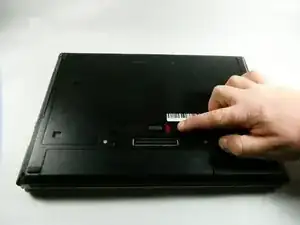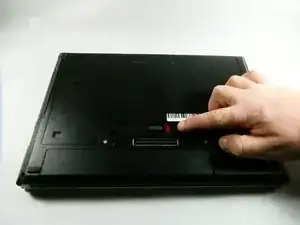Introduction
This guide should be completed before removing or working on anything from the laptop. This guide is used to replace or remove the battery, a necessary step before doing any other work inside the HP EliteBook 8470p.
The battery supplies constant power to the motherboard, even when the laptop is turned off. To avoid damaging other components, remove the battery first. Luckily, the battery does not get in the way of most repairs.
For batteries that have a burning smell, or the battery is very warm to the touch, or just generally not working, this guide is used to remove them immediately to prevent overheating, failure, or even potentially exploding.
CAUTION: if the battery is “swollen” or the shape is irregular, stop whatever you are doing and allow the battery to slowly discharge itself before removing it from the laptop casing. Click the link to learn how to replace a “swollen” battery, What to do with a swollen battery
-
-
Position the computer upside down with the opening latch facing away from you and the battery facing towards you.
-
To reassemble your device, follow these instructions in reverse order.