Introduction
Whether you need to access the internal components of your HP Elitebook 840 G5 for further repairs, or you are just looking to replace the back plate of your laptop due to damage, please follow the step-by-step guide below to removing the back plate of your HP Elitebook 840 G5 safely and carefully. For reassembly, follow directions in reverse steps. The process required for many repairs or replacements on this product begin with the vital step of removing the back plate of the HP Elitebook 840 G5. Make sure to use extreme caution when completing this replacement; the internal electrical components of the laptop will be exposed!
Tools
Parts
-
-
Use a Phillips #1 screwdriver to undo the five screws. The top three screws are 10 mm and the two side screws are 7 mm.
-
Unscrew the bottom three screws using the same screwdriver.
-
-
-
Turn computer so that the hinged side is facing up.
-
Use the plastic opening tool to pry open the back plate.
-
Drag the plastic opening tool along the edge from left to right and use a second opening tool to pry open the top right corner.
-
Repeat the 3rd step for the other side.
-
Repeat on Left and Right sides of the system. There are two points in the middle (on the left and right sides of the center screw) that will release with slight lifting pressure.
-
To reassemble your device, follow these instructions in reverse order. This step is critical, as it is the beginning of all guides to access the internal of the computer.
2 comments
vous auriez le numero de piece a commander , je ne le trouve nul part
F H -
Thank you so much for this tutorial! I was able to remove my bloated battery and replace it without taking the notebook into a repair shop. I ordered the screwdrivers on Amazon and my new battery and the screwdrivers arrived today. Job done! :)

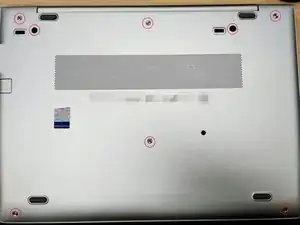
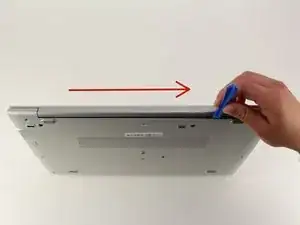
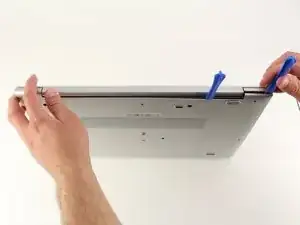
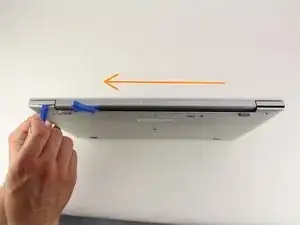

On my HP EliteBook 840 G5, the “two side screws” (black) are found inside the two holes seen next to the left top screw, and between the center and right top screw.
Ruedi Port -
Mine had the same, and these black screws also need to be released in order to remove the bottom panel.
Josh -