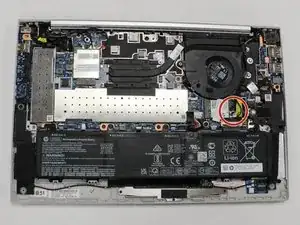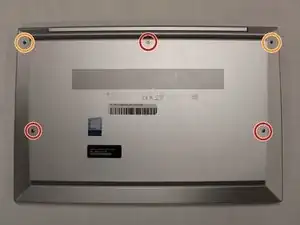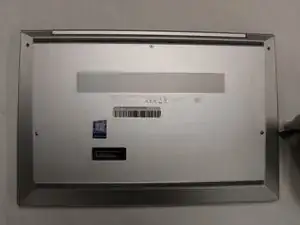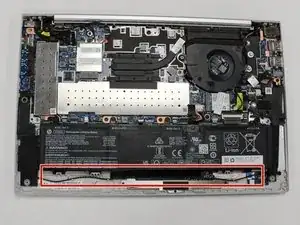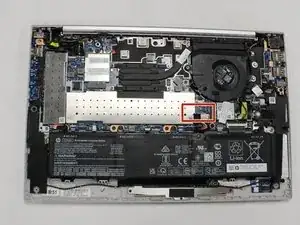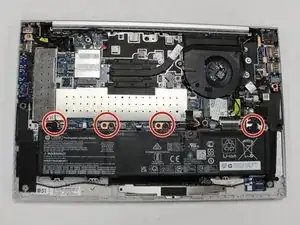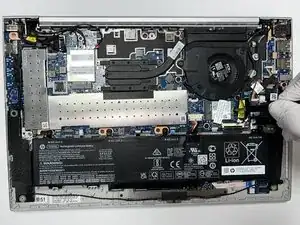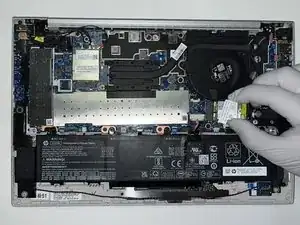Introduction
Use this guide to replace your HP EliteBook 840 Aero G8 Wi-Fi Card. The Wi-Fi Card must be replaced when your PC stops connecting to Wi-Fi connection, or has slow, unreliable connection. Keep in mind to remove the battery as to avoid any injury from shock.
Tools
-
-
Use a JIS #0 screwdriver to unscrew the three 6.73 mm case retention screws.
-
Use a JIS #0 screwdriver to unscrew and remove the two 8.76 mm screws.
-
-
-
Use the hook end of the halberd spudger to remove the black and white antenna cables connected to the Wi-Fi card
-
Conclusion
To reassemble your device, follow these instructions in reverse order.