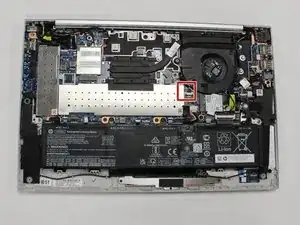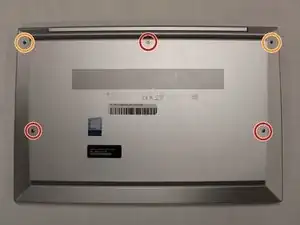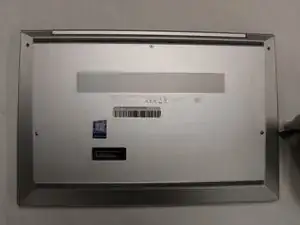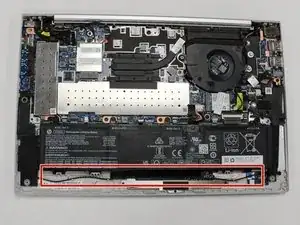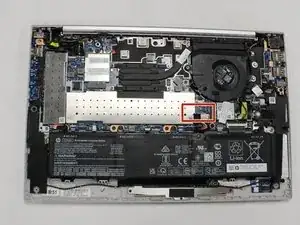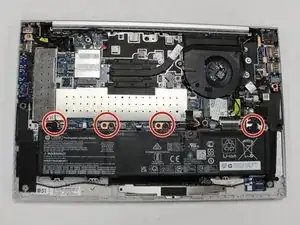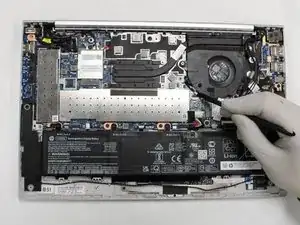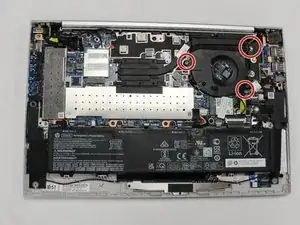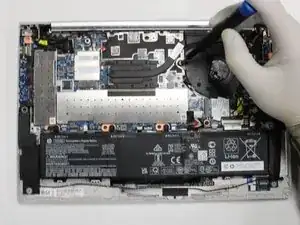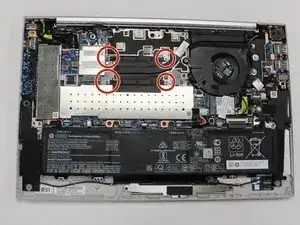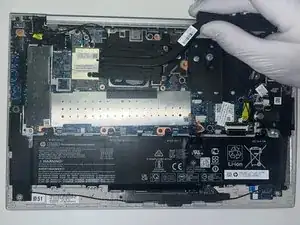Introduction
Use this guide to replace the heat sink and fan of your HP EliteBook 840 Aero G8. The heat sink and fan need to be replaced if your device is overheating and not performing properly. Be sure to remove the battery before removing the heat sink and fan, as potential for electric shock is present.
Tools
-
-
Use a JIS #0 screwdriver to unscrew the three 6.73 mm case retention screws.
-
Use a JIS #0 screwdriver to unscrew and remove the two 8.76 mm screws.
-
Conclusion
To reassemble your device, follow these instructions in reverse order.