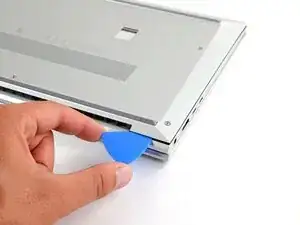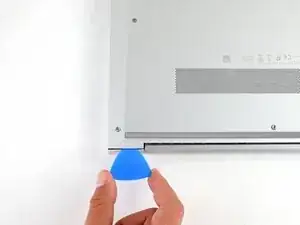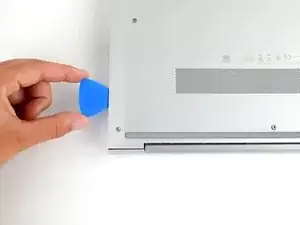Introduction
Use this guide to replace the battery in your HP EliteBook 835 G7 Laptop.
For your safety, discharge the battery below 25% before disassembling your device. This reduces the risk of fire if the battery is accidentally damaged during the repair. If your battery is swollen, take appropriate precautions.
Tools
-
-
Insert an opening pick between the lower case and the chassis along the hinge edge.
-
Slide the opening pick around the right corner and halfway up the side of the EliteBook to release the clips securing the lower case.
-
-
-
Use the pointed end of a spudger to push each side of the battery connector until it comes out of the socket.
-
-
-
Use a spudger, or your fingers, to separate the speaker cable from its plastic recess.
-
Repeat for the two other plastic recesses.
-
To reassemble your device, follow these instructions in reverse order.
For optimal performance, calibrate your newly installed battery after completing this guide.
Take your e-waste to an R2 or e-Stewards certified recycler.
Repair didn’t go as planned? Try some basic troubleshooting, or ask our Answers community for help.