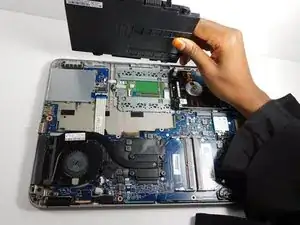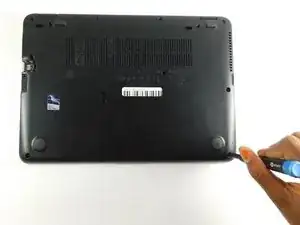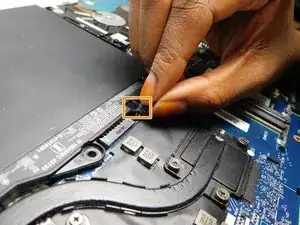Introduction
This guide will show you how to replace the battery for the HP Elitebook 820 G3. If the device cannot hold a charge for very long, or does not power on at all, the battery may need to be replaced. If the battery has become swollen, be sure to take appropriate precautions. Before beginning, power off the device and disconnect any external power supply.
Tools
-
-
Remove the SD card blank and the single 3 mm screw beneath it using a Phillips #00 screwdriver.
-
Lift off the back cover with your hands.
-
-
-
Loosen the single captive screw holding the battery in place using a Phillips #00 screwdriver.
-
Lift the black tab upwards and lift the battery out of its slot.
-
Conclusion
To reassemble your device, follow these instructions in reverse order.