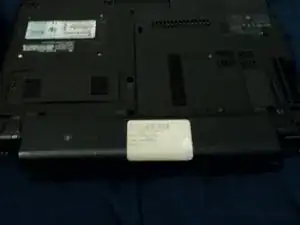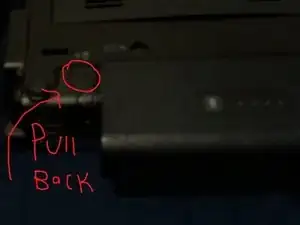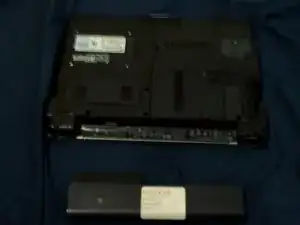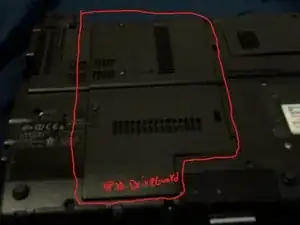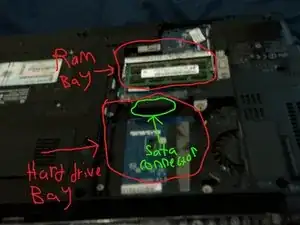Introduction
Pretty bad pictures, taken on my cheap webcam, sorry!
If you have the same device and are willing to take better photos that'd be great.
------------------------------------------------------------------------------------------------Reason for making this: Saw no page for the HP 2540p, so I am posting it here. Also didn't see many YouTube videos showing this.
Keep in mind, that this is my first "contribution."
Tools
Parts
-
-
Power off the computer if you have it on, and flip it over.
-
Pull both things on the side of the battery.
-
While still pulling both of them back, take out the battery, it should just slip out.
-
-
-
While Still on the back, look for a plastic cover that says "HP 3D DriveGuard." (AKA. the longest cover)
-
Unscrew it, there are 3 Philips screws on it.
-
Personally, I do not have a drive in it right now, but you will need a 1.8-inch drive to fit it into the laptop. Plug the SATA Drive into the connector.
-
For the ram pull the two gray things a bit and then take out or put in the ram at an angle.
-
Put the cover back on and screw it in, then you can put the battery back in as well.
One comment
You can use any mSATA SSD as replacement by using the following caddy/adapter:
https://www.ebay.fr/itm/165266235415
jacques_06