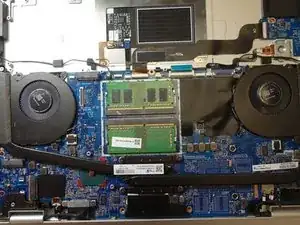Introduction
WARNING- Before taking anything apart make sure to disconnect the device from any wall charger or power source.
If looking to upgrade or replace the SSD in the HP EliteBook 1050 G1 laptop this guide will assist in doing so.
- Before buying or attempting to replace motherboard within this device make sure to do ample research to see if the SSD you are replacing the current with is compatible with this device.
- WARNING- While replacing this part make sure to be gentle and careful with all parts within the board and DO NOT allow small debris and dirt to enter the under the back casing doing so will shorten the life of the device.
- CAUTION- Use gloves while working with computer components because they may be sensitive to the oil on hands and skin.
Tools
-
-
Remove the two 5.5mm screws with a Torx T8 driver.
-
Remove the five 8.7mm screws with a Torx T8 driver.
-
Remove the two 6.6mm screws with a Torx T8 driver.
-
Pry open the backplate with a Jimmy.
-
Conclusion
To reassemble your device, follow these instructions in reverse order.