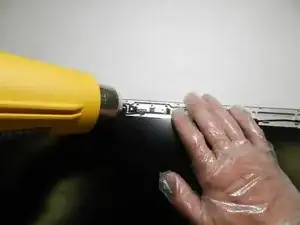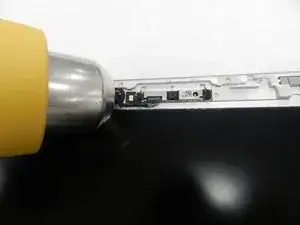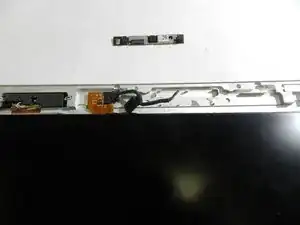Introduction
This manual outlines the process of replacing the camera positioned above the screen on the HP EliteBook 1050 G1. Ensure you have a heat gun and an iFixit Opening Tool, both listed in the guide description. Exercise caution when using the heat gun to prevent any damage to the computer or screen. Let's proceed with care through the steps outlined in this guide.
Tools
Parts
Conclusion
To reassemble your device, follow these instructions in reverse order.