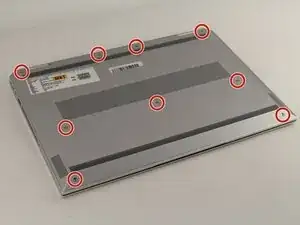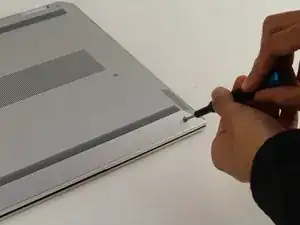Introduction
You should use this guide if the battery in your HP EliteBook 1050 G1 is defective. This usually occurs after you’ve had the laptop for an extended period of time and it no longer holds a charge for very long. This guide will help you bring your device back to life and extend its charge drastically.
For this guide, you will need a Phillips head screwdriver, an iFixit opening tool, and a spudger. This guide is also a helpful prerequisite if you need to replace other components inside the body of your device.
If your battery is swollen, take appropriate precautions.
Tools
Parts
-
-
Close your laptop and turn it over so that the side without the HP logo is facing you.
-
Using the TR9 screwdriver, loosen the nine screws from the base of the device.
-
-
-
Remove the base by inserting the plastic opening tool into the slit between the two portions of the case and gently prying the metal cover away from the body of the device.
-
Slowly work your way around the edge of the base.
-
Lift the cover of the laptop off of the body of the device.
-
-
-
Find the connector between the battery and the device. It is on the left-hand side above the battery.
-
Use the spudger to gently pull the corners of the connector away from the black housing.
-
-
-
Remove the seven black 3mm Phillips #00 screws next to the M2x3 label along the edge of the battery using the Phillips #00 screwdriver.
-
To reassemble your device, follow these instructions in reverse order.
Take your e-waste to an R2 or e-Stewards certified recycler.
Repair didn’t go as planned? Try some basic troubleshooting, or ask our Answers community for help.