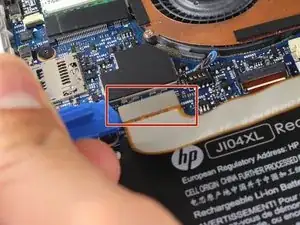Introduction
The screen is one of the most commonly damaged components of the HP Elite x2 1012 G2. Additionally, this guide is an important prerequisite to all other repairs on this device. Thankfully, removal and repair of the screen is relatively easy.
Tools
-
-
Turn the device over so the screen is facing you.
-
Place a suction cup firmly onto a corner of the screen.
-
Lift up gently until you see the screen separate from the casing.
-
Repeat this process for all four corners.
-
-
-
Remove the two connectors on the back of the screen by lifting the connector tabs on the motherboard with a plastic opening tool and pulling gently.
-
To reassemble your device, follow these instructions in reverse order.
5 comments
Where can I purchase a screen for the HP Elite x2 1012 g2?
Greg M -
just completed this, VERY surprising to find a HP product with an easy install
Just finished a repair and very easy to do. Thank you!!