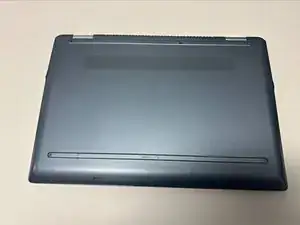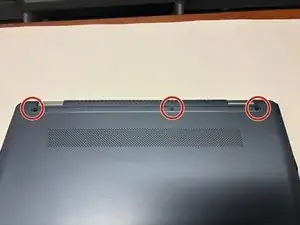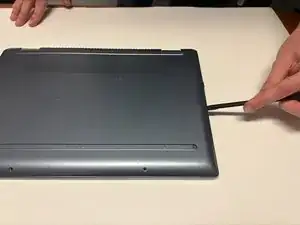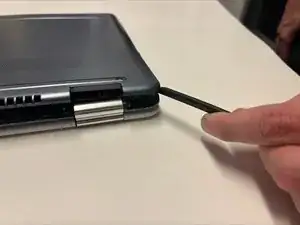Introduction
This guide will allow the user to replace the battery in the HP Chromebook x360 14-da0011dx. If the laptop only powers on when the adapter is plugged in, the battery may be faulty. Before beginning, make sure you power off your device and remove any external power sources. Be aware of a swollen battery, as it could potentially catch fire. If the battery is hot or has a smell, it could potentially be swollen. Handle with caution.
Tools
-
-
Flip the device over with the hinge facing away from you.
-
On the back of the device, remove the two rubber strips on the top and the bottom of the device using a spudger.
-
-
-
Remove the seven 8.0 mm screws located under the two rubber pads and the screws along the back of the device using a Phillips #1 screwdriver.
-
-
-
Use a spudger to gently pry the edges of the back cover off the device. Slowly work all the way around the device until the panel comes loose.
-
-
-
Remove the five 3.0 mm screws holding the battery in place using the Phillips #1 screwdriver.
-
To reassemble your device, follow these instructions in reverse order.