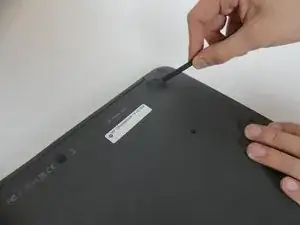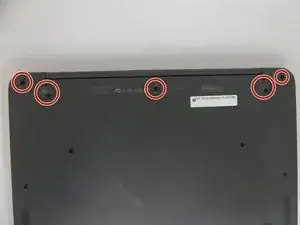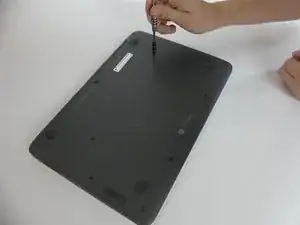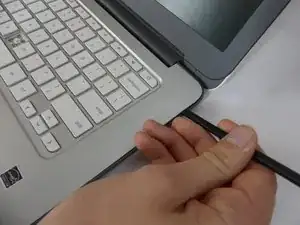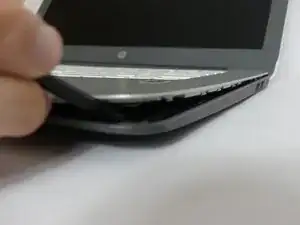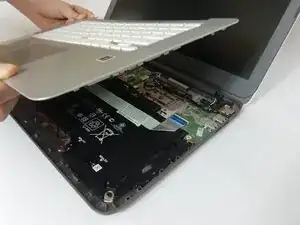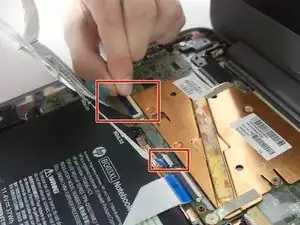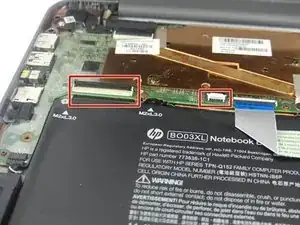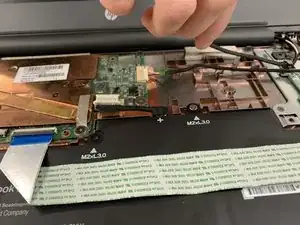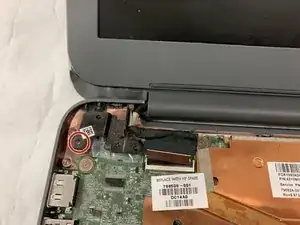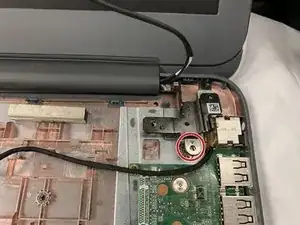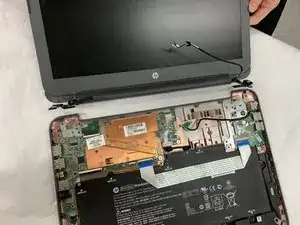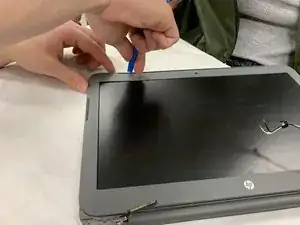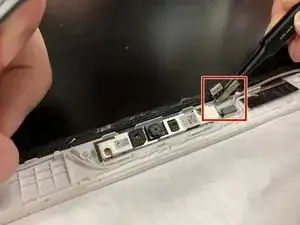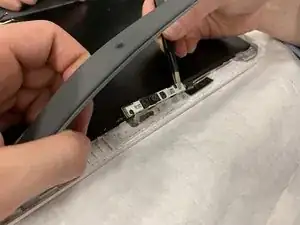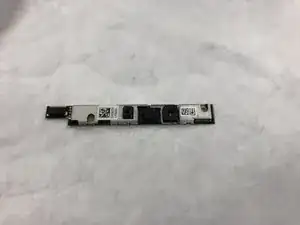Introduction
This guide walks through how to remove a malfunctioning camera in an HP Chromebook 14-x013dx. This replacement requires disabling the keyboard from the laptop and removing the lid, and the total repair time should take about 30 minutes.
Tools
-
-
With the Phillips #00 screwdriver, remove the remaining eight 6mm screws. You will now have thirteen 6mm screws removed from the case.
-
-
-
To continue removing the back cover, turn the laptop over as displayed.
-
Use the plastic spudger to gently pry around the base of the laptop from the back cover. Continue prying around the entire base of the laptop.
-
-
-
Gently lift the silver base of the laptop from the bottom, but do not remove it.
-
To remove the ribbon cables, lift the latch holding the ribbon cables in place and then pull them free.
-
Remove the keyboard panel from the laptop.
-
-
-
Disconnect the black and white wires connected to the Wi-Fi module.
-
Remove the wire from the casing.
-
-
-
Use a Phillips #00 screwdriver to remove the two 6mm screws located at the upper left and right corners.
-
To reassemble your device, follow these instructions in reverse order.
One comment
Thank you, very helpful. You could also just start at Step 10 without removing the display