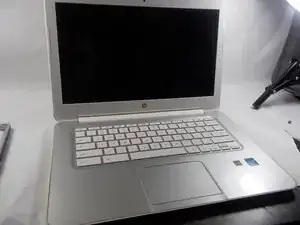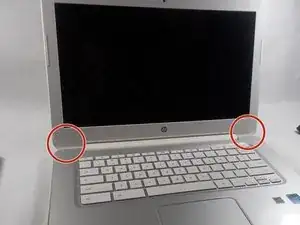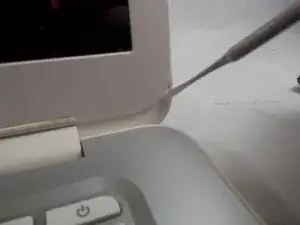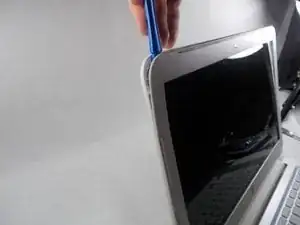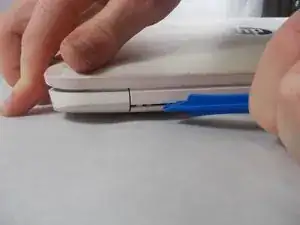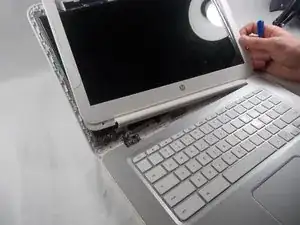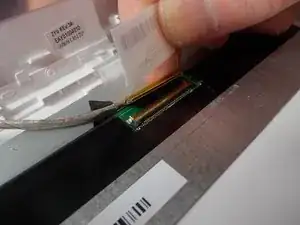Introduction
If you are having trouble getting your screen on your HP Chromebook 14-q029wm to turn on, and you have already tried to restart your computer and have tried turning the brightness up, then it may be the screen it self. Once you have made the decision it is the screen itself you can follow this guide to remove or replace it. For more trouble shooting advice click here. Make sure the power is completely off and no external power is plugged in.
Tools
-
-
Remove these two sticker covers which cover two screws.
-
Remove the two 2mm Phillips #0 screws.
-
-
-
Unsnap the plastic edge around the screen using an opening tool.
-
You will have to close the screen partially to unsnap the plastic near the hinge.
-
To reassemble your device, follow these instructions in reverse order.