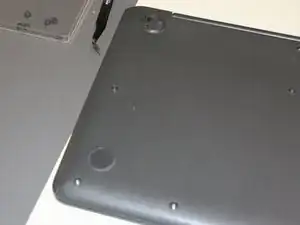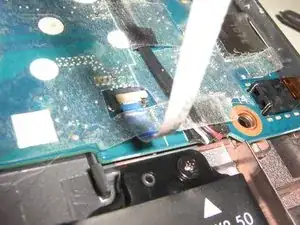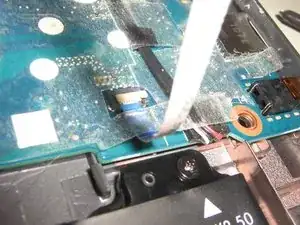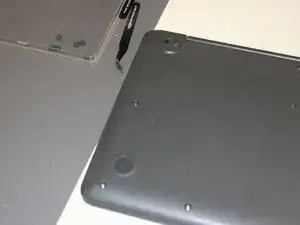Introduction
Tools Required:
- #1 Phillips Head Screwdriver
- Pry tool
Recommended Tools:
- ESD Tweezers
- ESD Work Mat
- ESD Wrist Strap
- Air Blower and/or Canned Air Duster
Tools
Parts
-
-
Remove the Two (2) Rear RUBBER FEET
-
Remove the Seven (7) RUBBER "SCREW HOLE PLUGS"
-
Remove the Two (2) BLACK SCREWS from under the Rear Rubber Feet
-
Remove the Seven (7) SILVER SCREWS
-
-
-
Replace the BLACK SCREWS into the Holes Under the Rear Rubber Feet.
-
There are Different Screws for the Two (2) Holes under the Rear Feet. (THEY ARE BLACK IN COLOR)
-
Replace the SILVER SCREWS into the Remaining Holes
-
Replace the Rubber Feet, and the Rubber "Screw Hole Plugs"
-
-
-
Charge your Chromebook to 100% Battery Capacity (feel free to use it during this step)
-
Once the battery is Fully Charged, with the Chromebook Still Powered On, Unplug the Charger and let the Battery Run Out of Charge (you can still use it during this step).
-
Once the Chromebook has shut down, let it sit unplugged for 30ish minutes.
-
Plug the Chromebook back in, and charge completely to 100% capacity, (you can resume use of the device during this step)
-
After all of the above Battery Calibration Steps are complete, your device is ready for normal use.
-
-
To reassemble your device, follow these instructions in reverse order.