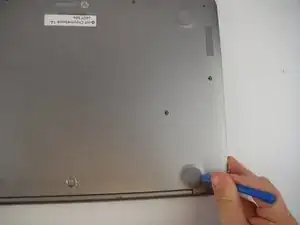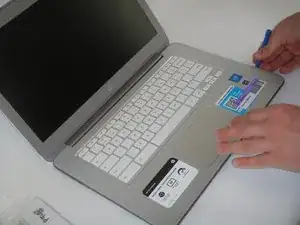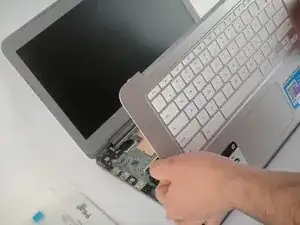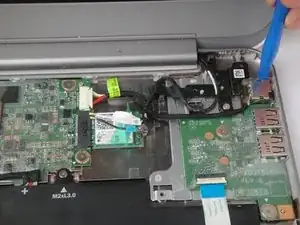Introduction
In this guide we will be going through the process of removing a broken charging port from an HP Chromebook 14-ak013dx to replace it.
Tools
Parts
-
-
Position the laptop so that the bottom is facing towards you and the fold facing away.
-
Using a plastic opening tool or another prying device, remove the five rubber stoppers on the upper side of the laptop to reveal screws.
-
Using a Phillips-head screwdriver or another capable tool, unscrew the thirteen 5.0 mm Phillips #1 screws on the base of the laptop.
-
-
-
Flip the laptop over and open it so the keyboard is visible.
-
Using a plastic opening or prying tool, insert the tool between the keyboard and bottom casing. Then rotate the tool away from the laptop to open it up.
-
-
-
Using a plastic opening tool or your fingers, lift the two black flaps that hold the ribbons connecting the keyboard and touch-pad to fully disconnect the keyboard from the laptop.
-
-
-
Partially remove the tape that is covering the two wires connecting to the wireless adaptor.
-
Disconnect the white and black wires from the adaptor and remove it from the plastic piece used to guide the wire to free up space.
-
-
-
Using a prying tool or your fingers, remove the charging port head.
-
Pull by the white plastic or by the wiring away from the connector to remove the piece completely.
-
Replace the broken charging port with a new one.
-
To reassemble your device, follow these instructions in reverse order.
2 comments
Where can you find a replacement charger port? My model is HP chromebook 11 g5ee
Worked! THANK YOU!