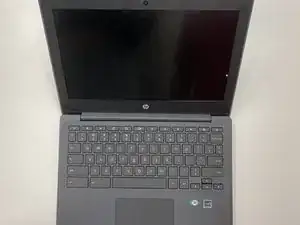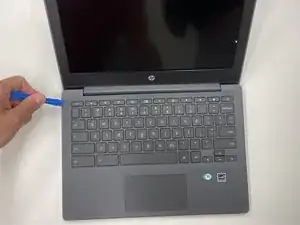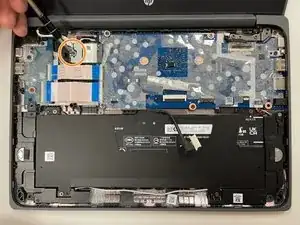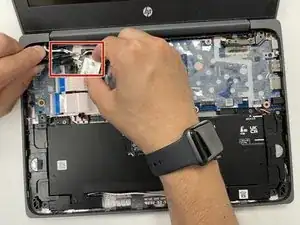Introduction
This guide will show you how to replace the HP Chromebook 11A G8 EE’s Wi-Fi card. The Wi-Fi card is a built in component of your laptop. The Wi-Fi card allows allows your laptop to connect to wireless internet. The Wi-Fi card of your device may need to be replaced if your device is failing to connect to wireless internet.
Tools
-
-
On the bottom of the laptop, remove four 7 mm screw using a Phillips #1 screwdriver.
-
Using the Phillips #1 screwdriver, remove the two remaining 8 mm screws by the hinges.
-
-
-
Flip the laptop over and open up the display.
-
Using the iFixit opening tool, carefully separate the palm rest from the bottom cover by working your way around the perimeter and prying it up.
-
Lift the palm rest of the laptops towards you, away from the screen.
-
-
-
Carefully, lift the keyboard ribbon lock and disconnect the keyboard ribbon from the motherboard.
-
Disconnect the touchpad ribbon from the motherboard, and remove top cover.
-
Remove the keyboard.
-
-
-
Using your tweezers, peel back the clear sheet covering the Wi-Fi card.
-
Using a Phillips #0 screwdriver, remove the screw securing the Wi-Fi card cover.
-
Using your tweezers, remove the cover.
-
-
-
Using your tweezers, unsnap the the coaxial antenna cables from the Wi-Fi Card.
-
Slide the Wi-Fi card out.
-
To reassemble your device, follow these instructions in reverse order.