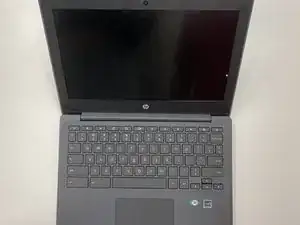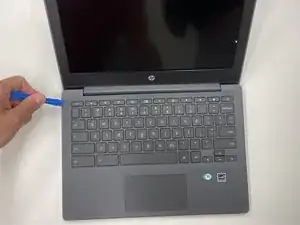Introduction
If you need to replace the keyboard assembly of your HP Chromebook 11A G8 EE, follow this guide. The keyboard assembly could become damaged if liquid is spilled on the laptop, if multiple keys are broken, or if the keyboard becomes unresponsive and you've confirmed that you've made all of the appropriate updates to drivers, etc.
In addition, this is a prerequisite for other repairs on the HP Chromebook 11A G8 EE. By following this guide, you will have access to the internals of the device including the battery, motherboard, speakers, and trackpad.
Before beginning, make sure you power off and disconnect your Chromebook from any external power source.
Tools
-
-
On the bottom of the laptop, remove four 7 mm screw using a Phillips #1 screwdriver.
-
Using the Phillips #1 screwdriver, remove the two remaining 8 mm screws by the hinges.
-
-
-
Flip the laptop over and open up the display.
-
Using the iFixit opening tool, carefully separate the palm rest from the bottom cover by working your way around the perimeter and prying it up.
-
Lift the palm rest of the laptops towards you, away from the screen.
-
-
-
Carefully, lift the keyboard ribbon lock and disconnect the keyboard ribbon from the motherboard.
-
Disconnect the touchpad ribbon from the motherboard, and remove top cover.
-
Remove the keyboard.
-
To reassemble your device, follow these instructions in reverse order.